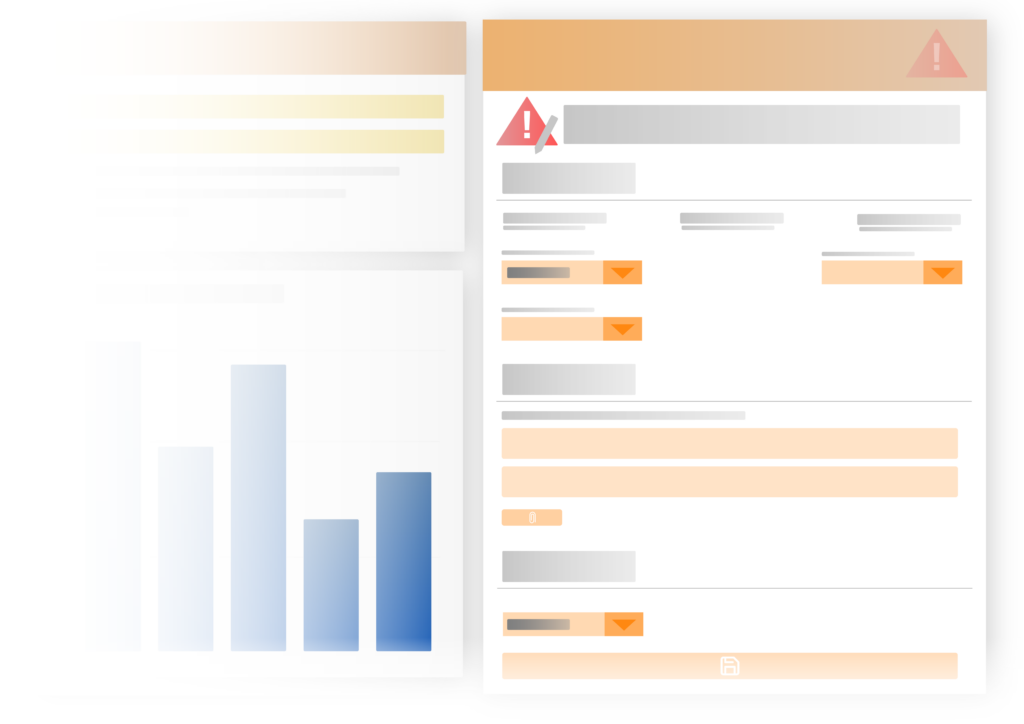Add case management
Take control of your business
with case management
Handle various matters in a unified solution where reporting is quick and
can be done from mobile.Have cases validated and sent for action and then
followed up directly in the system. Get statistics and see who has each
case and let the system send email reminders.
Get a complete overview of your cases, documents, and tasks
Do you need a case management system that simplifies your planning and structuring of tasks? The Add platform is designed for those with high quality standards who still want to keep things simple.
Add is a case management system that helps you create a customized workflow. You can tailor the system to your specific needs and thereby streamline your business processes. Quickly gain an overview of current matters and highlight any deviations.

Advantages of Add Case management

Simple case management
It should be fun, flexible and safe to work. A prerequisite for that is good tools. With Add as a web-based management system, you get a permission-controlled system that significantly simplifies and streamlines your case management. We have ready-made case management solutions adapted for a range of areas. The solutions can of course be adapted to your specific needs.

Make changes directly in the web interface
Addsystems can help you build fully customized case forms directly in the web interface as well as the case flow itself with smooth drag and drop management. As a customer, you can then change content and texts yourself. If you want to make changes to an existing solution, it can be done directly in the web interface us or by you as a customer.
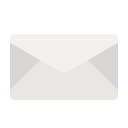
Email with a link to the case
At each step in the case process, you can always choose to send an email to any number of people with a link to the case itself. The email contains optional text that you write yourself. Use the function to get help and support from colleagues or as pure information for those who need to share it.
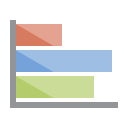
Quick overview
Quickly create an overview of all current cases – both ongoing and closed. Search based on which case stage it is in, category or which person the case is with right now. Matters can be given different color codes in lists so that you can quickly prioritize what is most important right now

Clear pricing model
You can easily No license cost, just a running monthly fee and 3 months rolling notice period. apa cases directly in your mobile

Customize how you want it!
We understand that different businesses require their own unique case management, therefore flexibility has been a matter of course for us. Instead of having to look up what is relevant to you, you get it served directly from the home page.
Customer recommendations
We have previously used Excel for Complaints/Deviation/Complaints management. By “automating” the process, the handling becomes more efficient. Key aspects when choosing Add were the system’s flexibility and Addsystems’ willingness and ability to provide support.
Nevena Ratkov, Bring Cargo
Add helps us quickly disseminate news within the organization and simplifies our work with internal information, leave management, and registering deviations.
Robert Hill, Doktorama
The best thing about Add is that it is very user-friendly and easy to use. Everyone can easily find the desired information, which helps the business in terms of time savings, efficiency, and doing things correctly. We can also easily see if the information is being communicated effectively.
Freddy Jensen, Euromaster
The best thing about Add is that we have all complaints in one place, with a clear record of when they were submitted and the workflow the case has gone through. Nothing is forgotten. It is intuitive, so everyone understands it without needing a “course” on how it works.
Tina Flodins, GBJ Bygg
Add provides the user with a seamless and comprehensive overview of the company. It is easy for administrators to share information in a structured manner. It keeps the organization updated and informed.
Björn Källström, Orrefors
The best thing about Add is the overall efficiency, a high degree of operational value combined with relatively low administrative efforts. It is a good and easily accessible system support for our business systems, deviation management, and general information dissemination to the staff.
Mikael Jonsson, Gunnebo Fastening
Good response to activities that need to be resolved. We have gained better control over our task management.
Ingela Johansson, Nexans
It is possible to provide feedback and information quickly and easily to all employees within the organization simultaneously. Being able to have accessible management when employees are in the field and to gather materials and share knowledge in a common platform.
Elaine Snahr Bryntesson, Olivia hemtjänst
As we are spread across Sweden, Add becomes a common platform. Add solves our problems by having everything in one place, especially for saving and archiving.
Jessica Andersson, Rekal
Add is a simple and user-friendly tool for document management, meeting management, process and case management, and more, making it easy to establish and maintain even complex integrated management systems. With the help of Add, we have achieved good order and increased efficiency in our operations.