Add Delegation
Allocate responsibility for better
results through effective delegation
Delegate responsibility for one or more tasks within the organization until further notice or for a certain period of time.
The recipient acknowledges responsibility and all parts are clearly listed with the person in charge and centrally.
Automated updates and reminders for seamless delegation management
With our solution, Add Delegtion for task delegation, work in healthcare and caregiving is made easier. The solution has taken into account the regulations and general advice on delegation set by the National Board of Health and Welfare (SOFS 2011:9).
Delegation is a process of transferring tasks and responsibilities from one person to another. In our platform, you can easily customize the delegation according to your needs and requirements.
When creating a delegation, you can choose the recipient, type of delegation, and validity period. This gives you full control over the workflow and ensures that the right person assumes responsibility. Moreover, automated updates and reminders facilitate the management of delegations, reducing the risk of missing important deadlines.

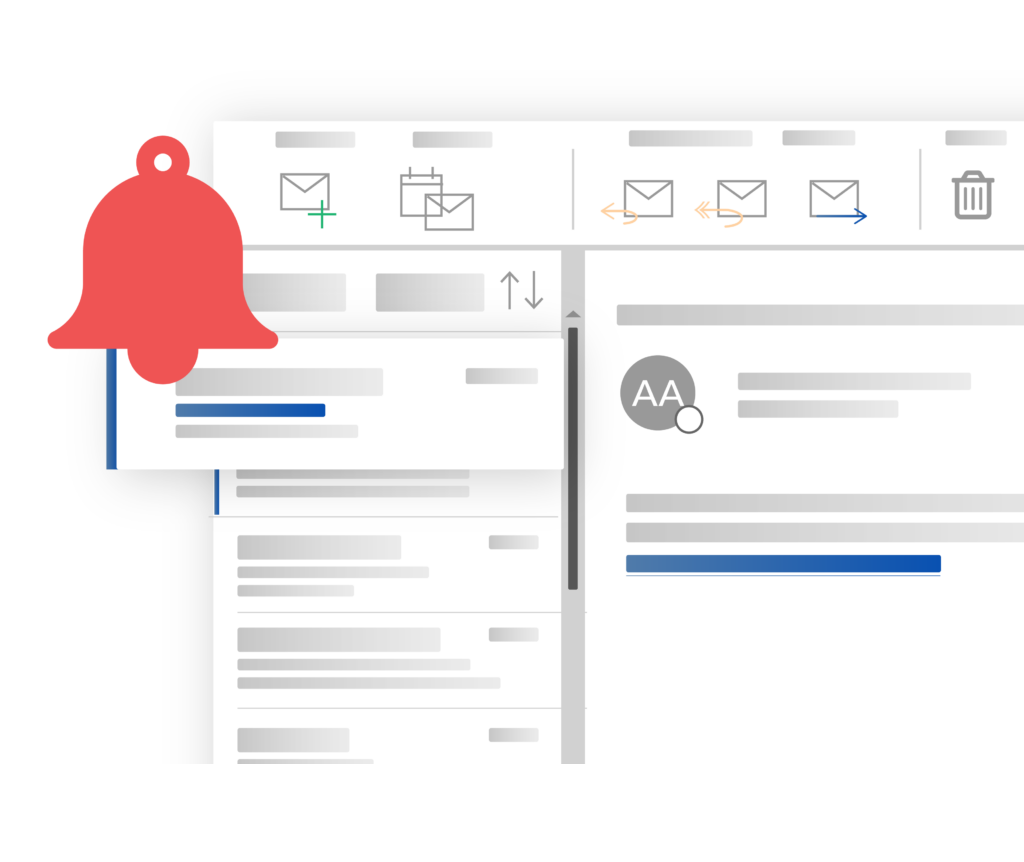
How a delegation works in 4 steps
Below you can read step by step how a delegation with our solution works. It is of course possible to adapt the solution further according to your specific needs and wishes.
Step 1: Issuance
The issuer selects the recipient, type of delegation, validity period for the delegation, and can also enter a delegation description, authorities, attach documents, etc. Then the delegation is sent to the chosen delegate recipient.
Step 2: Approval by the Delegate Recipient
The recipient of the delegation is notified via an email containing information about the delegation and a link to the delegation in the system. They can then approve, send it back to the issuer for further completion, or reject the delegation. Texts stating that acceptance of the delegation is required, that it is personal and cannot be further delegated, are included.
Step 3: Approval by the Head of Operations
The head of operations for the selected operational area is automatically notified and receives an email regarding a delegation that requires approval. The head of operations can choose to approve or reject the delegation.
Step 4: Approved Delegation
When a delegation is approved, the information about, for example, the medically responsible nurse (MAS) is saved. The MRN is informed via email that a delegation has been made.
The delegation now appears in the overview of “active delegations” and will be automatically followed up with scheduled updates and reminder emails when it is time to renew the delegation.
There is also the option to withdraw an active delegation if needed. Delegations that have been withdrawn or expired will be stored in the system for 3 years before they can be completely removed (in accordance with the documentation recommendations of SOFS 2011:9).
Advantages of Add Delegation

Automated reminders
You will receive early information about when a delegation is approaching its end date, thanks to our automatic timers and reminder emails.
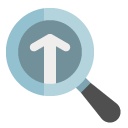
Efficient handling
The delegations that have passed the validity period are automatically deactivated. Which gives you a clear overview and ensures that nothing important is forgotten. The delegations that have passed the validity period are automatically disabled.

Complete documentation
Our solution complies with the requirements of SOSFS 2011:9 and provides detailed documentation on delegations, including tasks, issuers, recipients and decision dates.

According to SOSFS: 2011:9
The solution is particularly adapted for care and social care and follows the National Board of Health and Welfare’s guidelines regarding delegations, but works perfectly well for other activities as well.
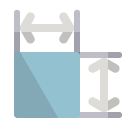
Adaptability
You can easily customize each delegation to your specific needs and requirements, including the choice of recipient, delegation type and validity period.
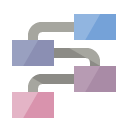
Effective delegation process
Automated updates and reminders reduce the risk of missing important deadlines, resulting in a smoother and more efficient delegation process.
Customer recommendations
We have previously used Excel for Complaints/Deviation/Complaints management. By “automating” the process, the handling becomes more efficient. Key aspects when choosing Add were the system’s flexibility and Addsystems’ willingness and ability to provide support.
Nevena Ratkov, Bring Cargo
Add helps us quickly disseminate news within the organization and simplifies our work with internal information, leave management, and registering deviations.
Robert Hill, Doktorama
The best thing about Add is that it is very user-friendly and easy to use. Everyone can easily find the desired information, which helps the business in terms of time savings, efficiency, and doing things correctly. We can also easily see if the information is being communicated effectively.
Freddy Jensen, Euromaster
The best thing about Add is that we have all complaints in one place, with a clear record of when they were submitted and the workflow the case has gone through. Nothing is forgotten. It is intuitive, so everyone understands it without needing a “course” on how it works.
Tina Flodins, GBJ Bygg
Add provides the user with a seamless and comprehensive overview of the company. It is easy for administrators to share information in a structured manner. It keeps the organization updated and informed.
Björn Källström, Orrefors
The best thing about Add is the overall efficiency, a high degree of operational value combined with relatively low administrative efforts. It is a good and easily accessible system support for our business systems, deviation management, and general information dissemination to the staff.
Mikael Jonsson, Gunnebo Fastening
Good response to activities that need to be resolved. We have gained better control over our task management.
Ingela Johansson, Nexans
It is possible to provide feedback and information quickly and easily to all employees within the organization simultaneously. Being able to have accessible management when employees are in the field and to gather materials and share knowledge in a common platform.
Elaine Snahr Bryntesson, Olivia hemtjänst
As we are spread across Sweden, Add becomes a common platform. Add solves our problems by having everything in one place, especially for saving and archiving.
Jessica Andersson, Rekal
Add is a simple and user-friendly tool for document management, meeting management, process and case management, and more, making it easy to establish and maintain even complex integrated management systems. With the help of Add, we have achieved good order and increased efficiency in our operations.

