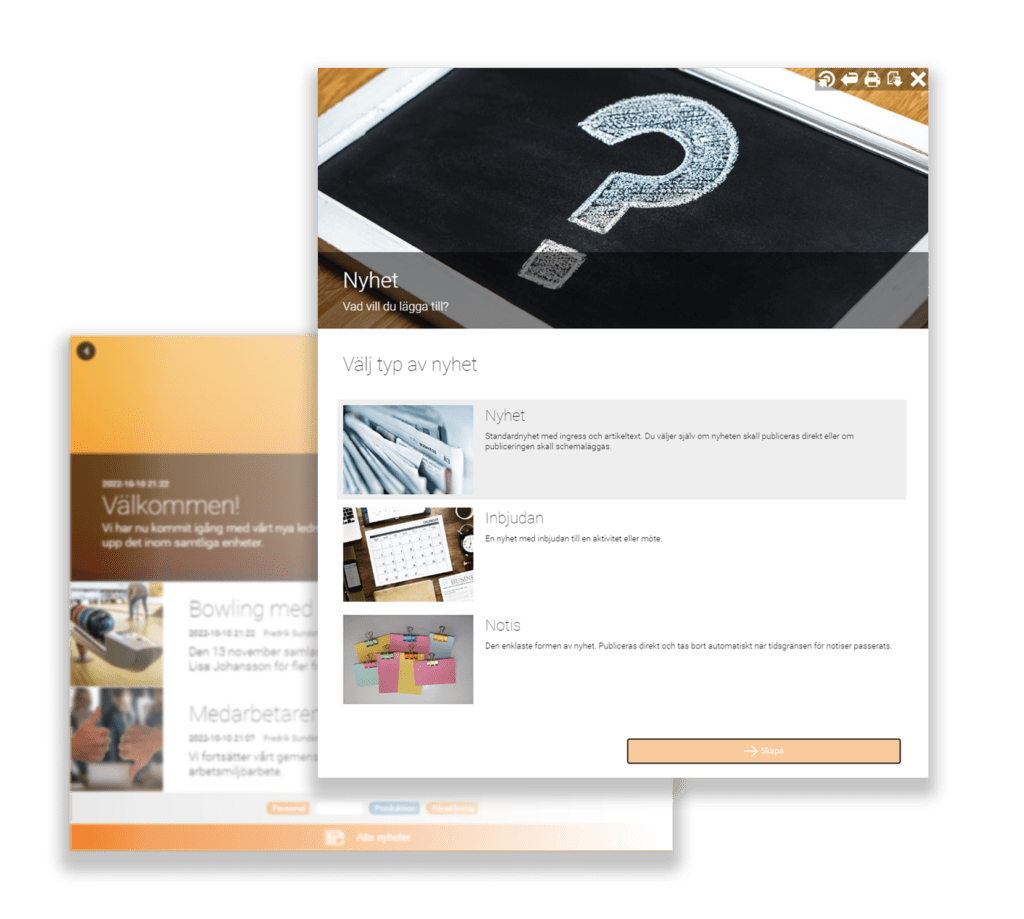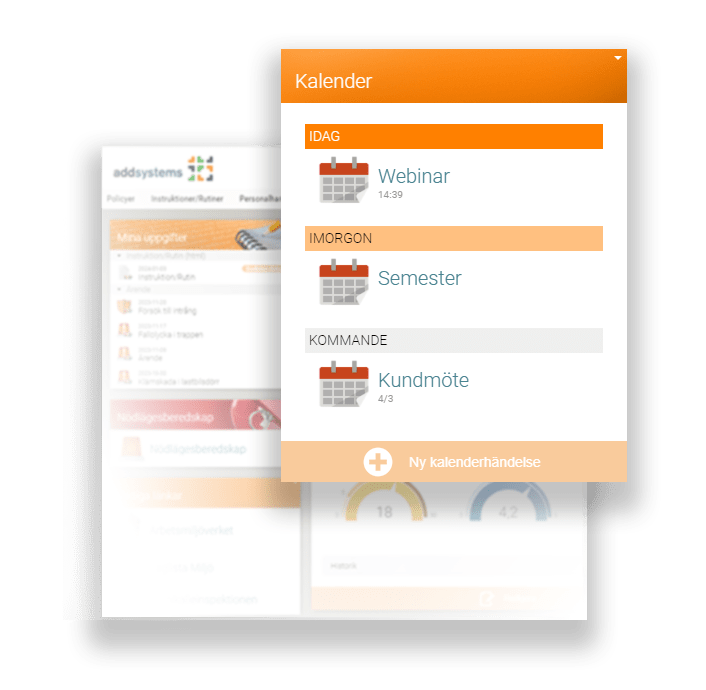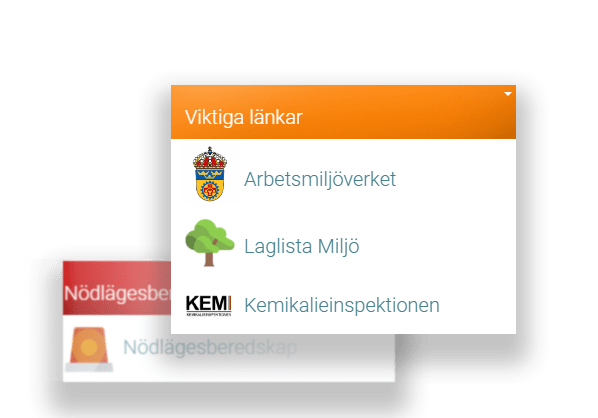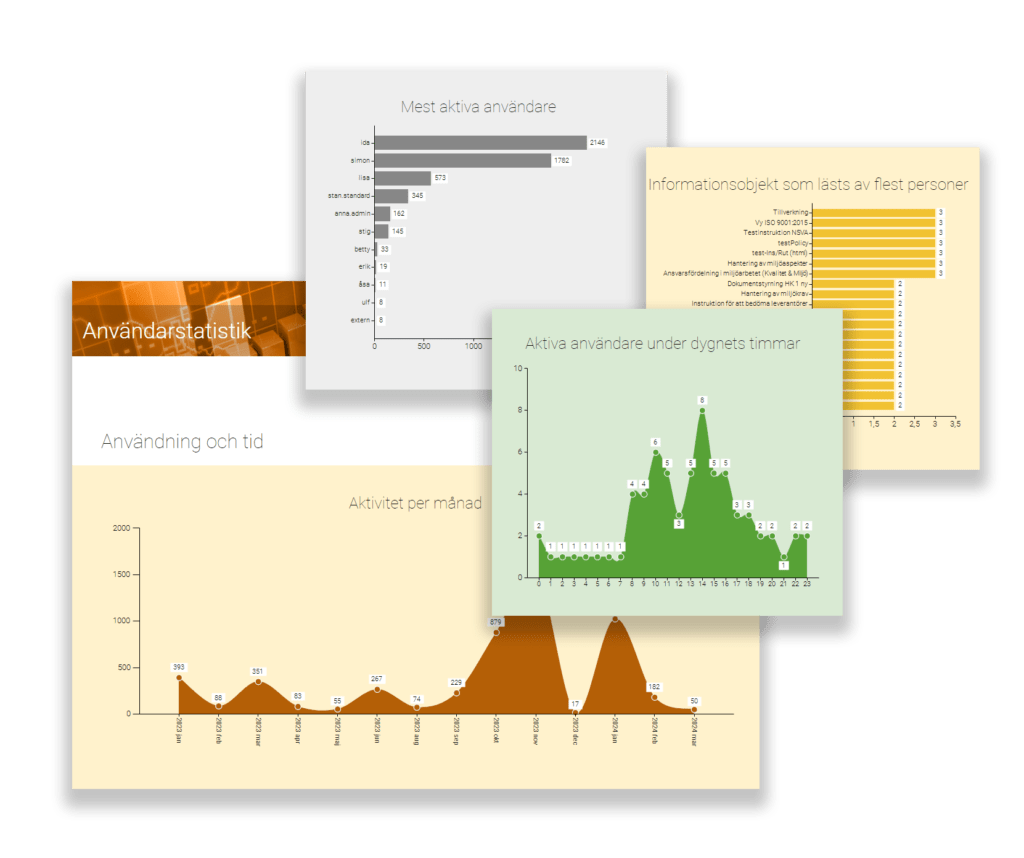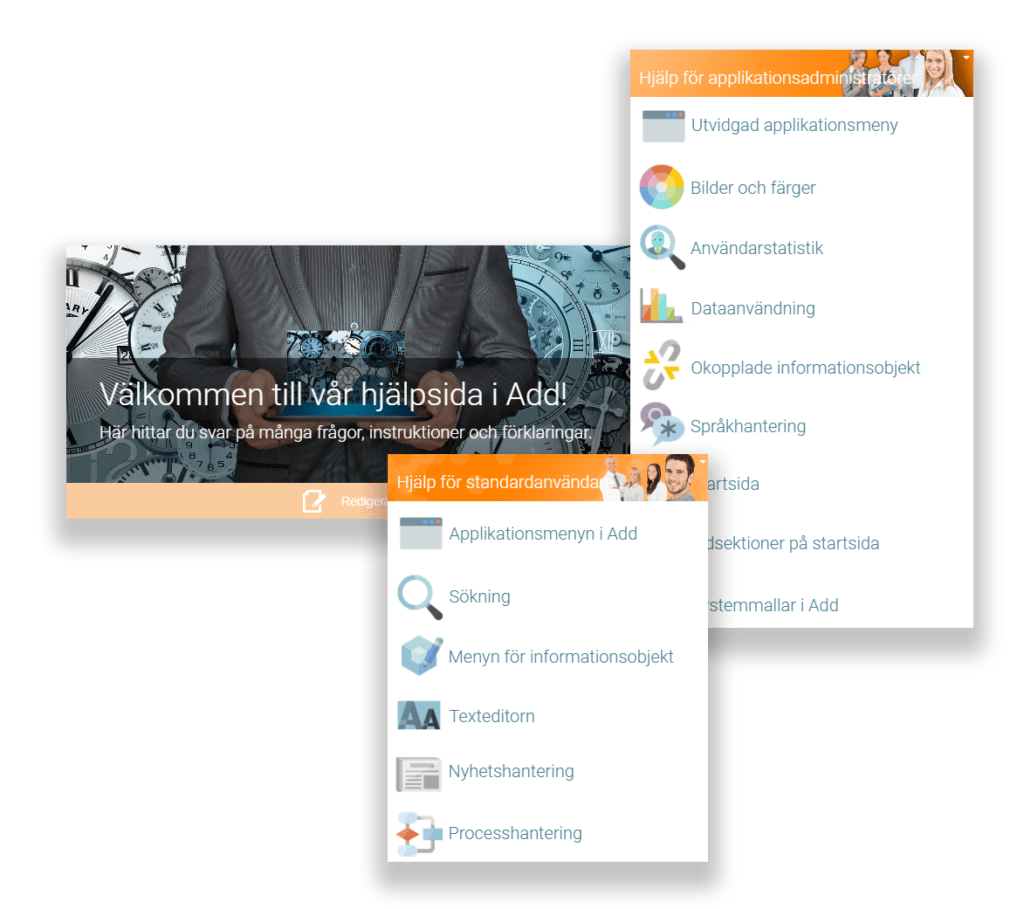Add Intranet Features
Create involvement
with a powerful intranet
Make Add a natural starting point for the entire business and benefit
intranet features such as news, links, year wheel, calendar and key figures
directly from the home page
A natural starting point
Add Intranet Features creates a natural starting point for all employees regarding the management system or the organization as a whole.
As a user, you can choose to minimize individual page sections, and as a system administrator, you can rearrange the page and add your own page sections.
News management is a modern solution for corporate intranets that offers features such as news carousel, scheduling, categorization, and comment fields. There is also the option to create internal and external links, display events in a calendar, integrate RSS feeds, and present key metrics. User statistics are automatically logged, and there are help functions to facilitate usage.
You can use Add Intranet as a separate solution or integrated into the Add management system.
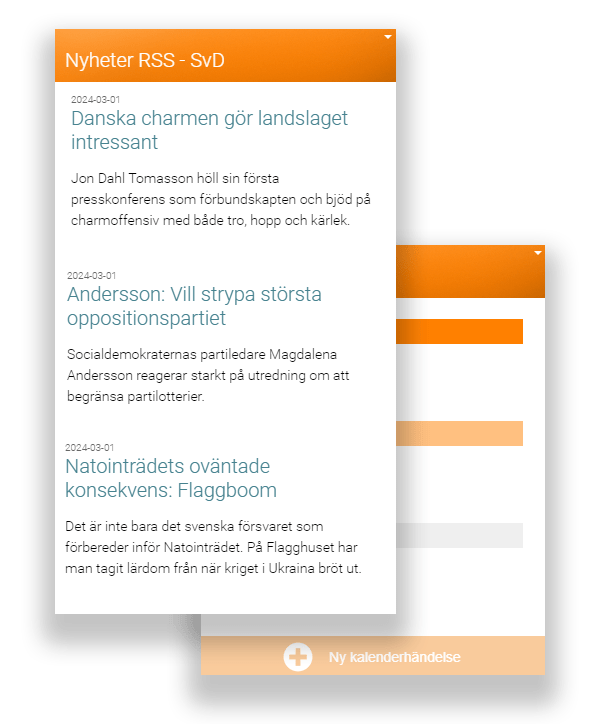
Advantages of Add Intranet features
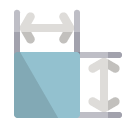
Customizable
Add Intranet offers customization options for both users and system administrators. Users can choose to minimize individual page sections for a tailored experience, while administrators can easily customize the layout and add custom page sections.

Effective news management
The intranet includes modern news management with features such as news carousel, scheduling, categorization, and comment fields. This allows for seamless publication of news and invitations, as well as interaction with users.

Link management
Add Intranet offers the ability to create both internal and external links on the homepage. This makes it easy for users to access important information and external websites with a simple click.

Calendar Function
The intranet features a user-friendly calendar that clearly displays today’s and upcoming events within the organization. You can customize and control calendar permissions based on organizational units. You can also view dates from other parts of the system.
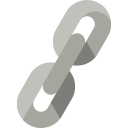
RSS feeds
The ability to include RSS feeds provides users with access to current news and developments within the industry. This offers a dynamic user experience and keeps users updated.
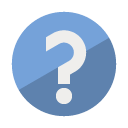
Help functions and user statistics
Add Intranet includes a comprehensive help section that supports users with descriptions and image examples. In addition, user statistics are automatically logged, giving administrators insights into the use of the platform and how users interact with it.
Customer recommendations
We have previously used Excel for Complaints/Deviation/Complaints management. By “automating” the process, the handling becomes more efficient. Key aspects when choosing Add were the system’s flexibility and Addsystems’ willingness and ability to provide support.
Nevena Ratkov, Bring Cargo
Add helps us quickly disseminate news within the organization and simplifies our work with internal information, leave management, and registering deviations.
Robert Hill, Doktorama
The best thing about Add is that it is very user-friendly and easy to use. Everyone can easily find the desired information, which helps the business in terms of time savings, efficiency, and doing things correctly. We can also easily see if the information is being communicated effectively.
Freddy Jensen, Euromaster
The best thing about Add is that we have all complaints in one place, with a clear record of when they were submitted and the workflow the case has gone through. Nothing is forgotten. It is intuitive, so everyone understands it without needing a “course” on how it works.
Tina Flodins, GBJ Bygg
Add provides the user with a seamless and comprehensive overview of the company. It is easy for administrators to share information in a structured manner. It keeps the organization updated and informed.
Björn Källström, Orrefors
The best thing about Add is the overall efficiency, a high degree of operational value combined with relatively low administrative efforts. It is a good and easily accessible system support for our business systems, deviation management, and general information dissemination to the staff.
Mikael Jonsson, Gunnebo Fastening
Good response to activities that need to be resolved. We have gained better control over our task management.
Ingela Johansson, Nexans
It is possible to provide feedback and information quickly and easily to all employees within the organization simultaneously. Being able to have accessible management when employees are in the field and to gather materials and share knowledge in a common platform.
Elaine Snahr Bryntesson, Olivia hemtjänst
As we are spread across Sweden, Add becomes a common platform. Add solves our problems by having everything in one place, especially for saving and archiving.
Jessica Andersson, Rekal
Add is a simple and user-friendly tool for document management, meeting management, process and case management, and more, making it easy to establish and maintain even complex integrated management systems. With the help of Add, we have achieved good order and increased efficiency in our operations.