Add Employee appraisal
Promote development
through employee appraisals
Schedule employee meetings and immediately note all points from the conversation
which must then be confirmed by the employee. Easily compare with notes
from previous conversations.
Customizable employee meetings with agreed talking points
Add Employee appraisal is a solution that not only handles the meeting’s points but also plans the meeting, follows up, and confirms the agreed-upon decisions.
Add send an invitation to the employee, who can then input their own agenda items into a text field.As an administrator, you can create a set of predefined questions. During the review, the employee provides answers to various questions regarding aspects such as the physical work environment, relationships with colleagues and managers, any side jobs the employee may have, and related details.
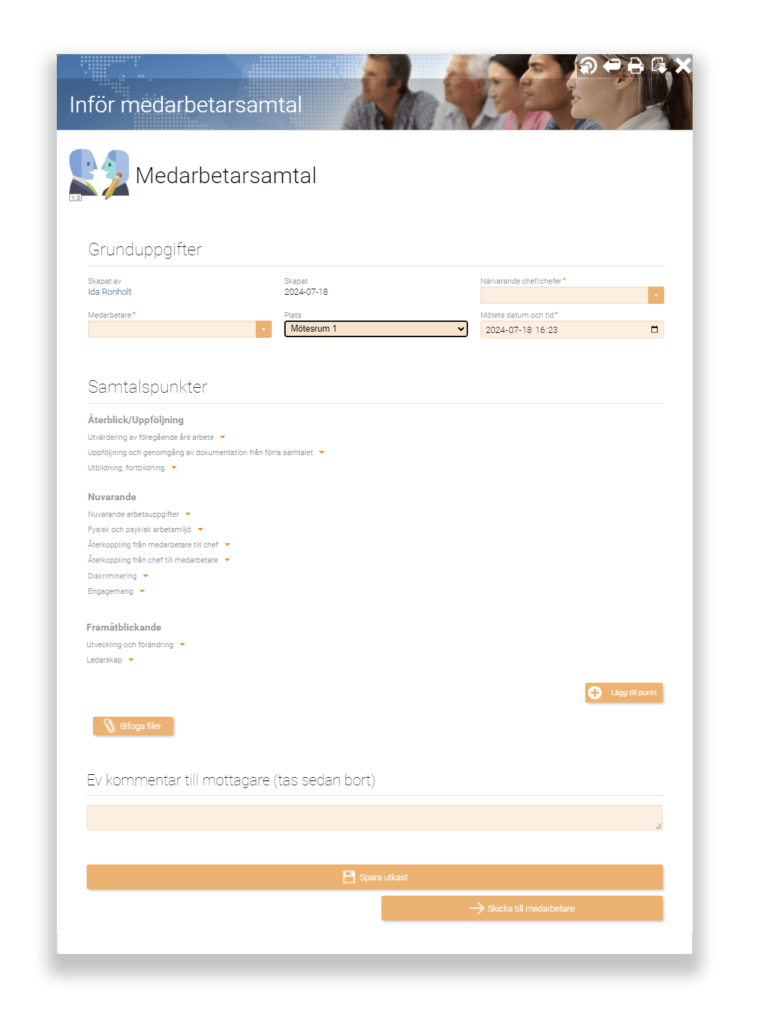
Perform employee appraisals in 5 easy steps
Step 1: Plan the meeting
The first step for the manager is to draw up an agenda for the meeting.
The agenda needs to include the meeting’s topic, the participants, the meeting’s time, and the location. You can use our ready-made templates to create the agenda, which you can easily adjust according to your wishes.
Once the agenda is prepared, Add forward it to the employee to confirm.
Step 2: Confirm the appointment
The employee must then approve or make changes to the agenda for the meeting. The employee can add their own items to the agenda and change the time or place of the meeting.
Step 3: Implementation of the call
After the employee approves or makes changes to the meeting, Add send the agenda to the manager, who subsequently initiates the meeting at the designated time and location. During the meeting, the manager and the employee follow the points they are to talk about in the agenda. The manager writes meeting notes which are then saved in a protocol.
Step 4: Follow-up of the meeting
When the meeting is finished, the manager sends the minutes for proofreading to the employee. The employee then has the opportunity to propose changes to the protocol. The protocol is then sent back to the manager.
Step 5: Save everything in one place!
The manager receives the protocol back from the employee and has the task of determining the document. When everything is done, the document is saved in one place so it is easy to go back and read through previous meetings.
Advantages of Add Employee appraisal
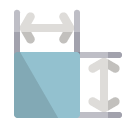
Adaptability
The solution allows you to customize the employee calls according to your specific needs and the organization’s requirements. You can formulate relevant questions and topics for discussion yourself.
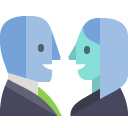
Easy handling
By easily selecting employees and booking a time and place for the conversation, as well as assigning a responsible person, Add Employee Conversation simplifies the entire process and saves time.

Open communication
The solution promotes openness by sending out invitations to the employee and letting them themselves contribute with topics they want to bring up during the conversation. This encourages dialogue and engagement.

Structured documentation
Add Employee Conversation offers a documentation tool that helps you accurately document the conversation and the employee’s responses to various questions. This makes it easier to follow up development goals and other matters that have been discussed.
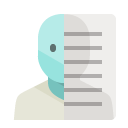
Individual competence plan
The solution includes an individual competence plan where you can add activities to support the employee’s personal goals and competence development. This can help the employee achieve their career goals.

Time saving
Add Employee Calls automates and simplifies many of the administrative tasks surrounding employee calls, which saves time and resources for both administrators and employees. You thus avoid complicated connections and installations. Easily access your system via computer, tablet or mobile.
Customer recommendations
We have previously used Excel for Complaints/Deviation/Complaints management. By “automating” the process, the handling becomes more efficient. Key aspects when choosing Add were the system’s flexibility and Addsystems’ willingness and ability to provide support.
Nevena Ratkov, Bring Cargo
Add helps us quickly disseminate news within the organization and simplifies our work with internal information, leave management, and registering deviations.
Robert Hill, Doktorama
The best thing about Add is that it is very user-friendly and easy to use. Everyone can easily find the desired information, which helps the business in terms of time savings, efficiency, and doing things correctly. We can also easily see if the information is being communicated effectively.
Freddy Jensen, Euromaster
The best thing about Add is that we have all complaints in one place, with a clear record of when they were submitted and the workflow the case has gone through. Nothing is forgotten. It is intuitive, so everyone understands it without needing a “course” on how it works.
Tina Flodins, GBJ Bygg
Add provides the user with a seamless and comprehensive overview of the company. It is easy for administrators to share information in a structured manner. It keeps the organization updated and informed.
Björn Källström, Orrefors
The best thing about Add is the overall efficiency, a high degree of operational value combined with relatively low administrative efforts. It is a good and easily accessible system support for our business systems, deviation management, and general information dissemination to the staff.
Mikael Jonsson, Gunnebo Fastening
Good response to activities that need to be resolved. We have gained better control over our task management.
Ingela Johansson, Nexans
It is possible to provide feedback and information quickly and easily to all employees within the organization simultaneously. Being able to have accessible management when employees are in the field and to gather materials and share knowledge in a common platform.
Elaine Snahr Bryntesson, Olivia hemtjänst
As we are spread across Sweden, Add becomes a common platform. Add solves our problems by having everything in one place, especially for saving and archiving.
Jessica Andersson, Rekal
Add is a simple and user-friendly tool for document management, meeting management, process and case management, and more, making it easy to establish and maintain even complex integrated management systems. With the help of Add, we have achieved good order and increased efficiency in our operations.

